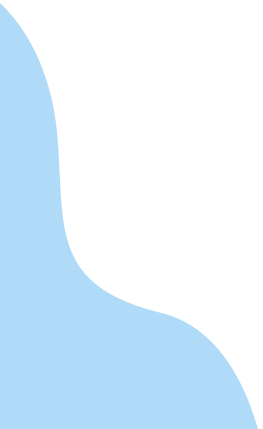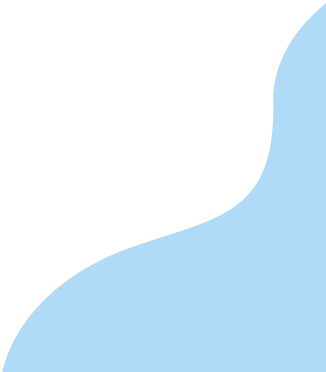Account, Teams, User Administration
In this article we will explain you How to Register your Company in Reetro How to Create Team How to add team members in Team How to upgrade/downgrade registered users right
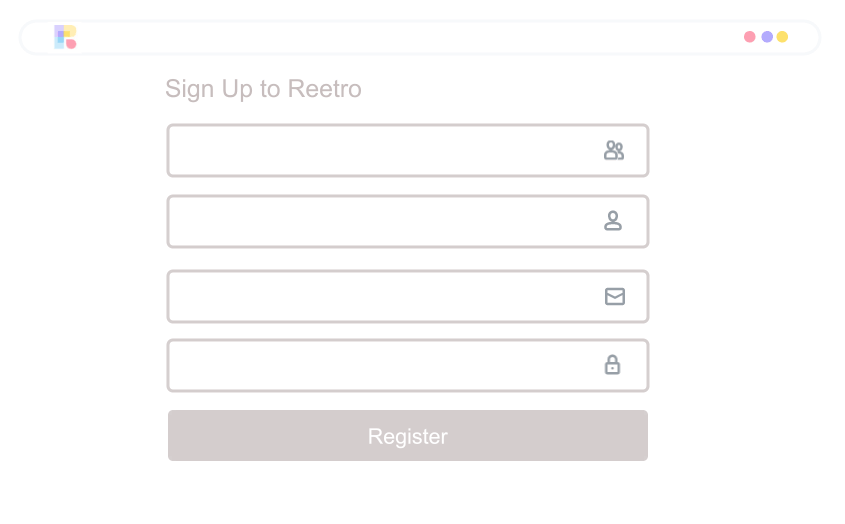
Register Company
In order to register as a company, you need to fill out following information.
Company name
Start working with an company that provide everything you need to any
Your name
Start working with an company that provide everything you need to any
Your Email
Start working with an company that provide everything you need to any
Password
Start working with an company that provide everything you need to any
After signing up, a Default Team and Demo board is created for you so that you can start using Reetro right away.
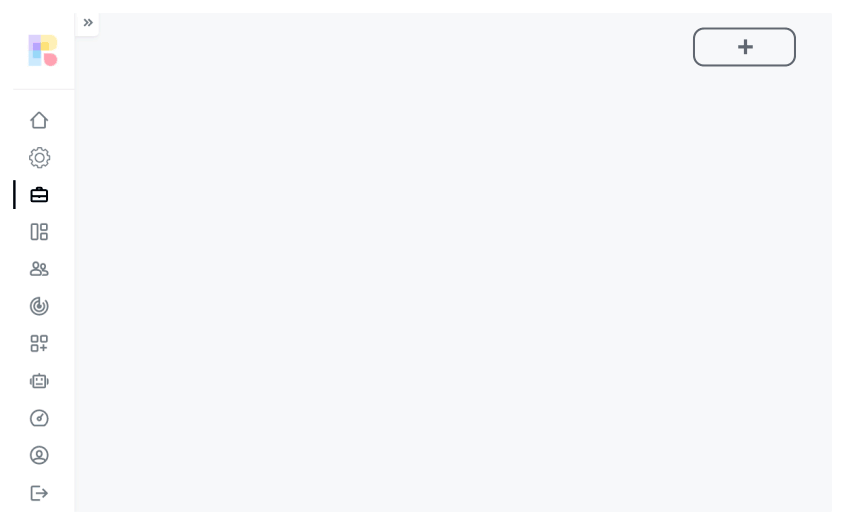
Create Team
Go to my teams
From the left menu click on "Teams"
Select Create new Team
On the "Teams" view click on the option "Create new Team"
Save Teams
In the popup enter the name of your team and click save, a new team is created for you.
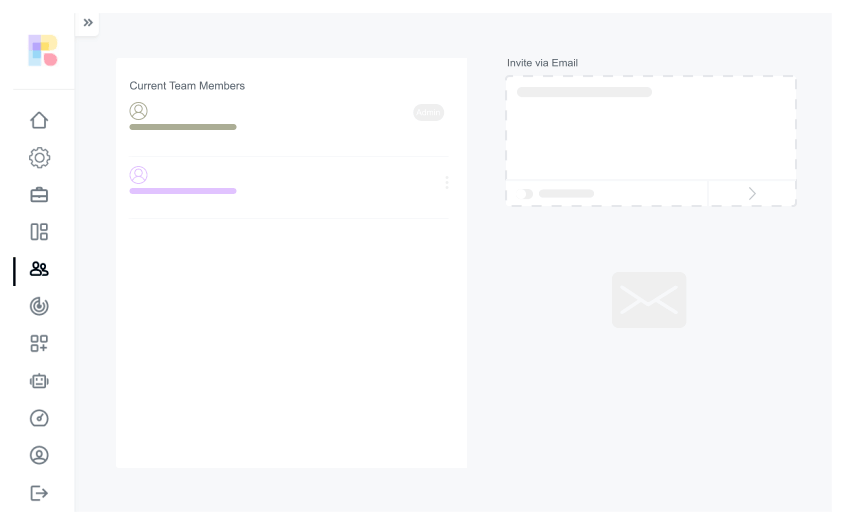
Invite Users To Your Team Via Email
Manage users
From the left menu, click on "Manage users" It will open a users view
Enter Email/s id
On the right side, add users email id's separated by comma and click on send button
User signup
Invited users will get an email with a link to join your team, once they click on this link, they will be ask to add email id and password.
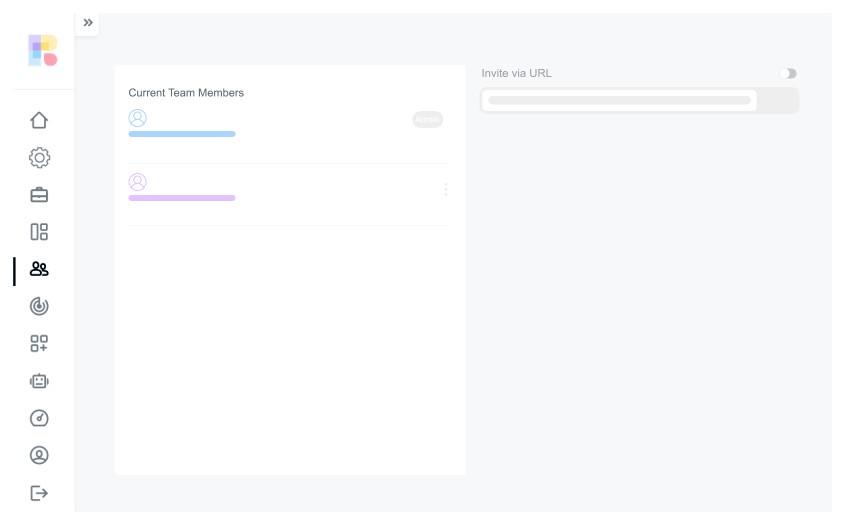
Invite Users To Your Team Via Link
User invitation link
Enable the "Invite Via URL" toggle and copy the URL
Send URL to your team
Now you can send this URL to all of your colleagues who should be part of your Reetro team
User signup
Once those users will click on the link they will be asked to choose userName and password, once they provide this information, they will appear as your team members on the left side.
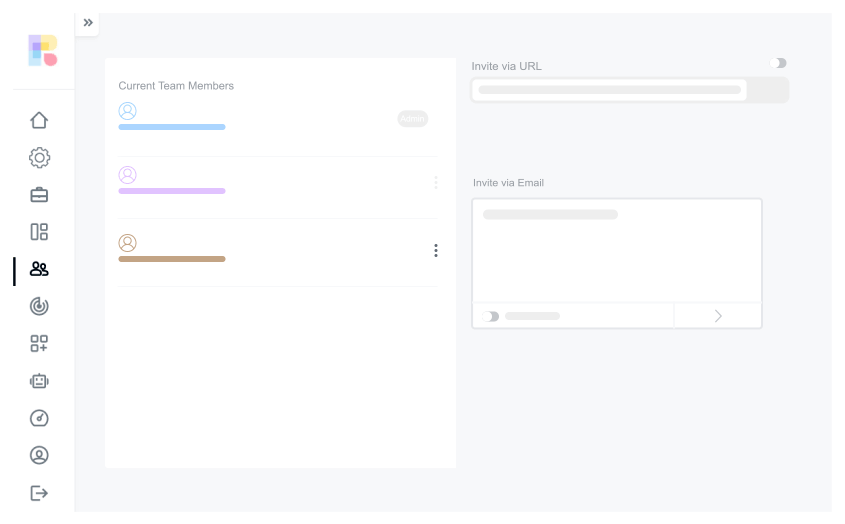
Give Admin Rights
Admin User
An admin user have a lot of features enabled which are not available for a normal user. Think of an Admin user as scrum master or project manager, who will run and manage the retrospective meeting.
Give admin rights
Click on the three dots in front of each users name, and select the option "Make Admin". Now that user has admin priviliges.
Withdraw admin rights
If you want to remove admin rights from a user then click on the three dots and select the option "Withdraw Admin rights"
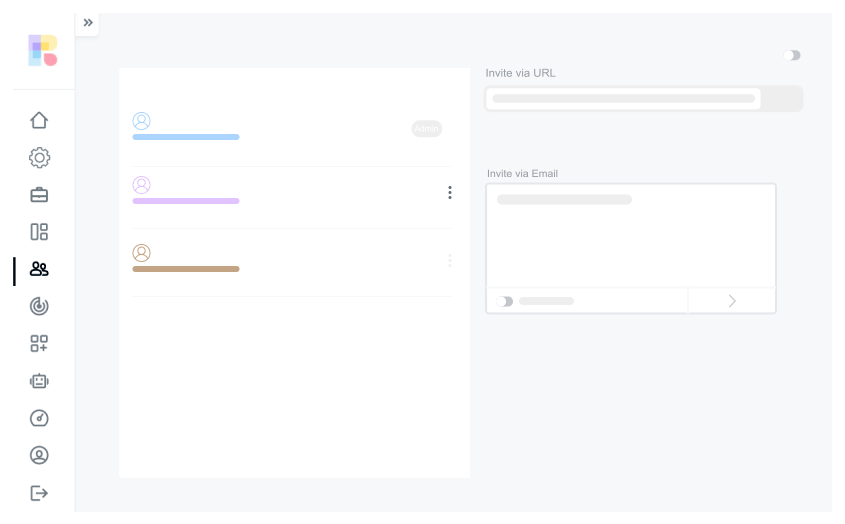
Delete User
Remove user from your Team
Click at the three dots in front of the user name you want to remove from your team and select option "Delete user"
Deleting a user who is part of multiple teams
If a user is part of multiple teams or multiple Reetro company accounts, then he will be deleted from the team from which you have removed him and he can still participate in his other teams Reetro.